From time to time you might want to convert a physical machine to a virtual machine. The benefit of this is that you use one physical machine to run multiple VMs. The piece of software we used to image the physical machine is called Disk2vhd. This software created a file with a VHDX file extension. This file can be converted to a qcow2 file which can be used as the disk in Proxmox. See below the settings required to image the physical machine:
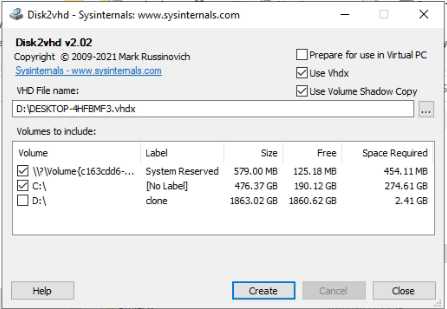
Be sure to tick `Use Volume Shadow Copy`. Be sure to select the output path on a disk other than that of the disk you’re currently imaging.
